Transforming virtual meetings into virtual court hearings
Manage evidence, schedule hearings and control participants from a single screen
Create hearings and stay in full control of the hearing process.
Easily start a hearing and connect all parties, chat, share case details, collect files and record.
Quick and easy! Join a hearing from any location and any device.
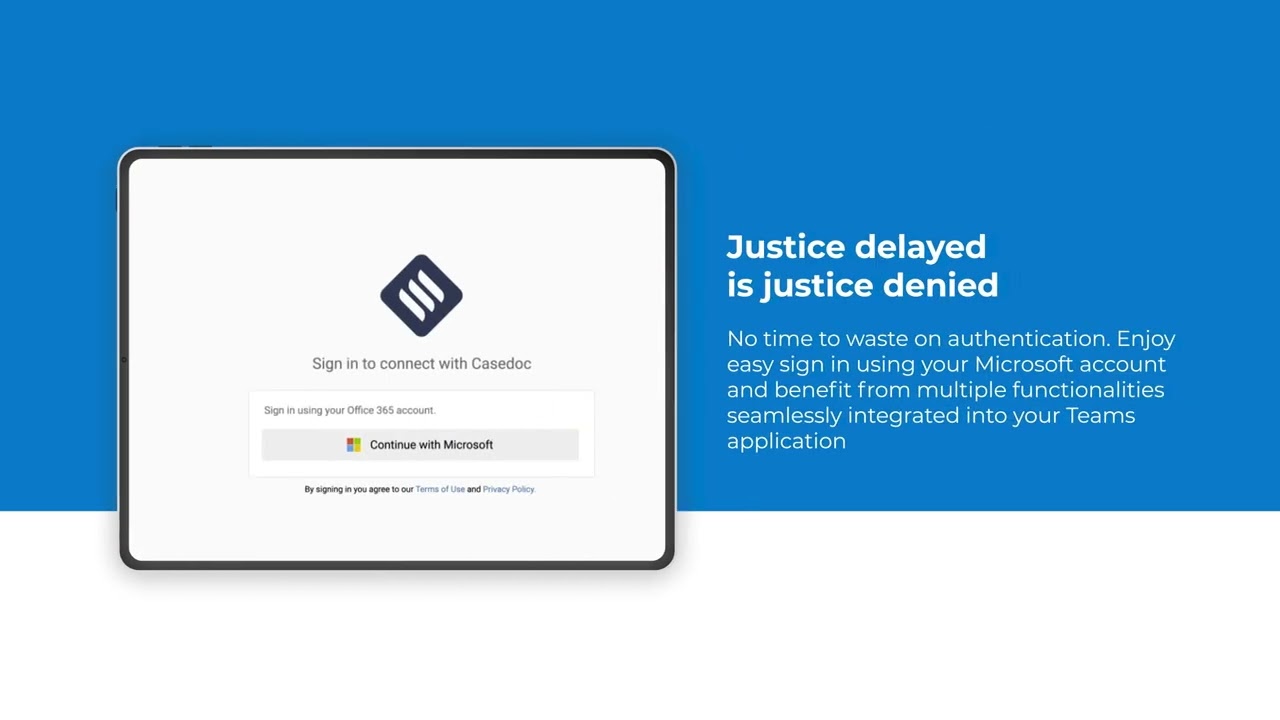
Pre-define court hearing assets by selecting date and time, adding required and optional attendees, specifying roles and selecting hearing and appointment types.
Control documents from sidebar and manage what everyone see with audio and video controls available for moderation.
Video recordings, hearing summary and approved documents available for all parties and sent to attorneys.
Easy add-on installation accessible from Microsoft Teams application
One-click
installation
Conduct hearings virtually and improve real-time collaboration
Availability on the
market
Available for all Microsoft accounts. Accessible from Windows, Mac, iOS and Android
Free for all
Teams users
All Microsoft Teams users can add Virtual Hearings from the app store for free
Multiple
languages
Available in multiple languages to ensure optimal user experience
1-2-3 step
process
Simplified process alignes multiple communication channels into one platform
Using multi-layered, built-in security controls and unique threat intelligence from Azure to help identify and protect against rapidly evolving threats.
Privacy
Casedoc is in compliance with GDPR to ensure all data is handled with appropriate care.
Data Encryption
Casedoc leverages encryption to safeguard your data.
Compliance
Casedoc security is verified by ISO 27001
Conduct hearings virtually and improve real-time collaboration.
Integrated calendar enables users to operate directly through Microsoft Teams application.
Select attendees and define their role and presence type – required or optional.
Select a role for each attendee to define their particular part in the hearing.
Secure file sharing enables targeted collection of files and their relation to a particular case.
Share entire screen or share it partially, makes sure everyone are on the same page and control what they see in real time.